The Ultimate Student's Guide to AI Transcription: Save 5+ Hours a Week on Note-Taking and Review
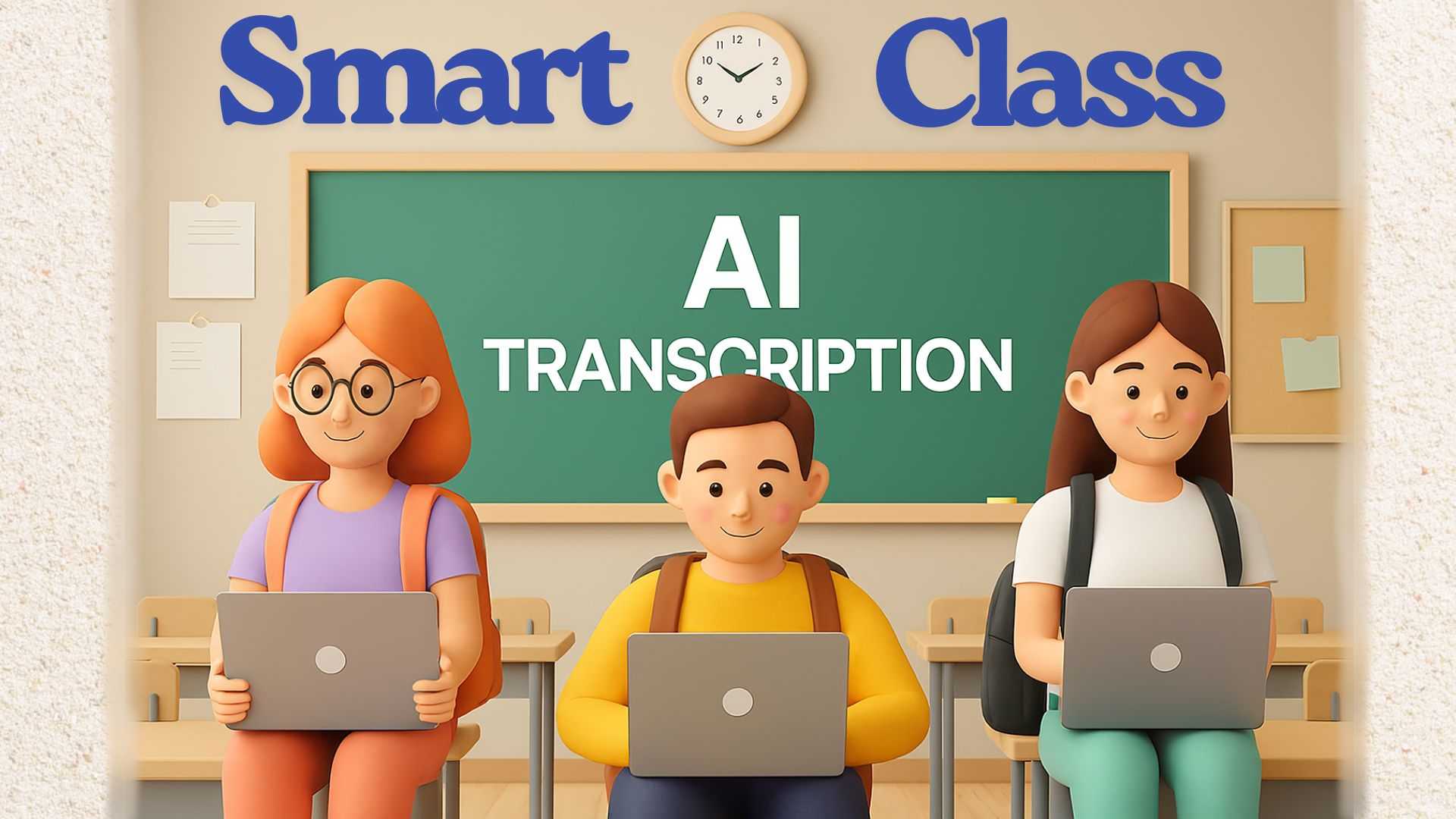
Introduction

Students no longer need to rush through writing notes, worry about missing important parts of a lecture, or spend hours trying to read messy handwriting. Those old ways of taking notes are slow and stressful.
Today, doing well in school depends on how quickly and clearly you can review what you’ve learned. Traditional note-taking takes up a lot of time and makes it harder to focus during class.
Now imagine this: What if you had a smart tool that listened to your class and automatically wrote everything down for you—neatly, clearly, and in a way that’s easy to search later?
That’s exactly what AI Transcription does.
This technology is changing how students learn. It helps you review faster, stay organized, and understand your lessons better. In fact, it can save you more than 5 hours every week just on revision.
In this article, we’ll explore how AI transcription works, why it’s so helpful for students, and how you can start using it to improve your grades and make studying easier.
What Are AI Transcription Services?

AI transcription services are advanced digital tools that help convert spoken language into written text. These services are especially useful in academic settings, where students often need to capture and review large amounts of spoken content from lectures, seminars, or study sessions.
At the heart of these tools are two powerful technologies:
- Natural Language Processing (NLP): This allows the AI to understand the meaning behind words, sentences, and context. It doesn’t just write down what was said—it interprets it, making the transcript more accurate and readable.
- Automatic Speech Recognition (ASR): This enables the AI to listen to audio and recognize spoken words, even when there are different accents, speeds, or background noise.
Together, NLP and ASR work to produce high-quality transcripts that are tailored for academic use. These transcripts come in several useful formats: 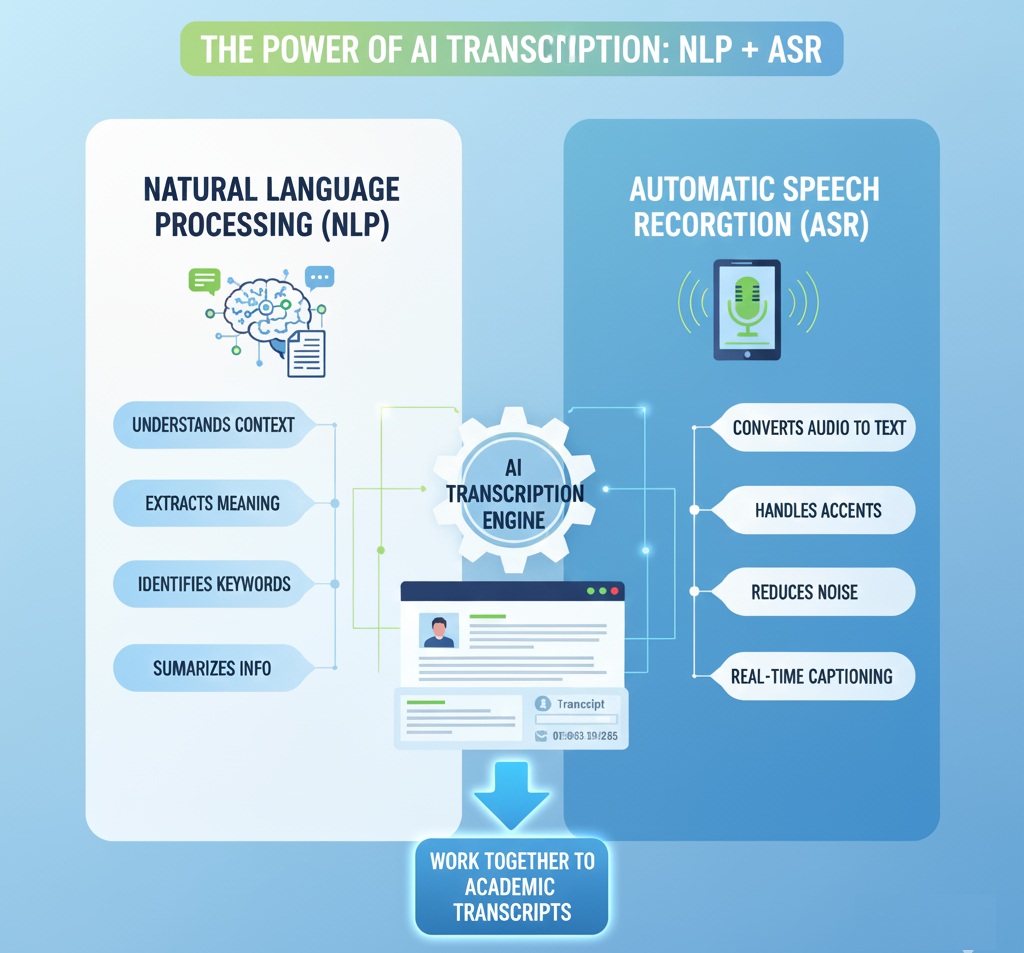
- Real-Time Transcripts: These are live captions that appear instantly on the screen as the speaker talks. They help students follow along during class without needing to write everything down.
- Time-Stamped Transcripts: These are full written records where each sentence or paragraph is linked to the exact time it was spoken. This makes it easy to jump back to specific parts of the audio for review.
- AI-Generated Summaries: These are short, bullet-point notes created by the AI that highlight the most important ideas, keywords, and action items from the session. They’re perfect for quick revision.
The way these services work is quite technical. The AI listens to the audio and breaks it down into phonemes—the smallest units of sound. It then uses massive language models trained on thousands of hours of speech and text to predict what was said. Once the full transcript is created, the AI filters out filler words and irrelevant details, focusing on the key information. The final result is a clean, organized document that saves students time and helps them study more effectively.
The Time-Saving Power of AI Transcription
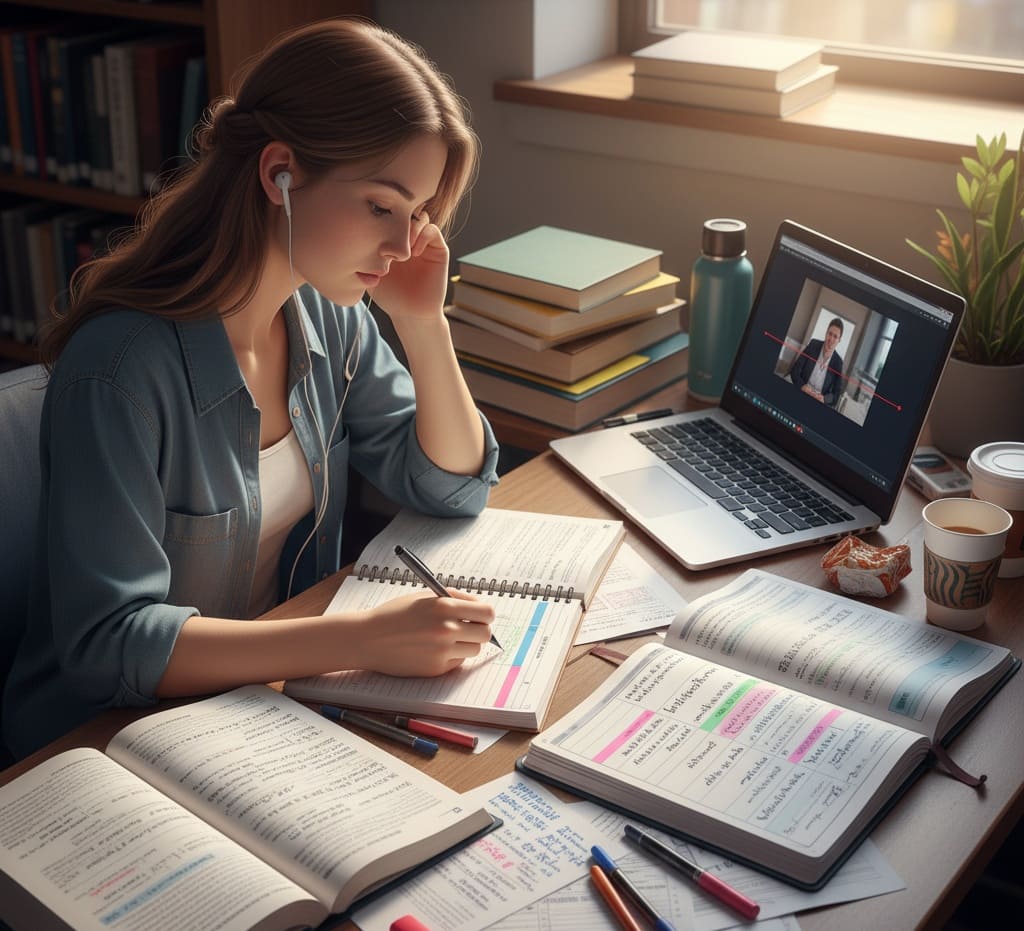
One of the biggest advantages of using AI transcription in student life is how much time it saves across everyday academic tasks. Traditionally, students spend a large portion of their study hours on manual work that slows down learning and adds stress. These tasks include:
- Manual Note-Taking: Students often try to write down everything the teacher says during class. This constant scribbling makes it hard to concentrate and truly understand the topic being taught.
- Rewriting and Organizing Notes: After class, students spend extra time cleaning up their handwritten notes. If the notes are messy, incomplete, or unclear, it can take hours to rewrite and organize them properly.
- Reviewing Lectures: When preparing for exams or assignments, students often rewatch long recordings just to find one specific idea or definition. This process is slow and frustrating.
AI transcription dramatically cuts down the time spent on all these tasks. Instead of watching an entire lecture again, students can simply search the transcript to find the exact moment a key point was mentioned. Instead of rewriting notes, they get a clean, organized version automatically.
This shift—from spending time recording information to actually understanding it—can save students over five hours every week. For those juggling multiple demanding courses, this time savings can make a huge difference in both academic performance and personal well-being.
Key Benefits for Academic Success
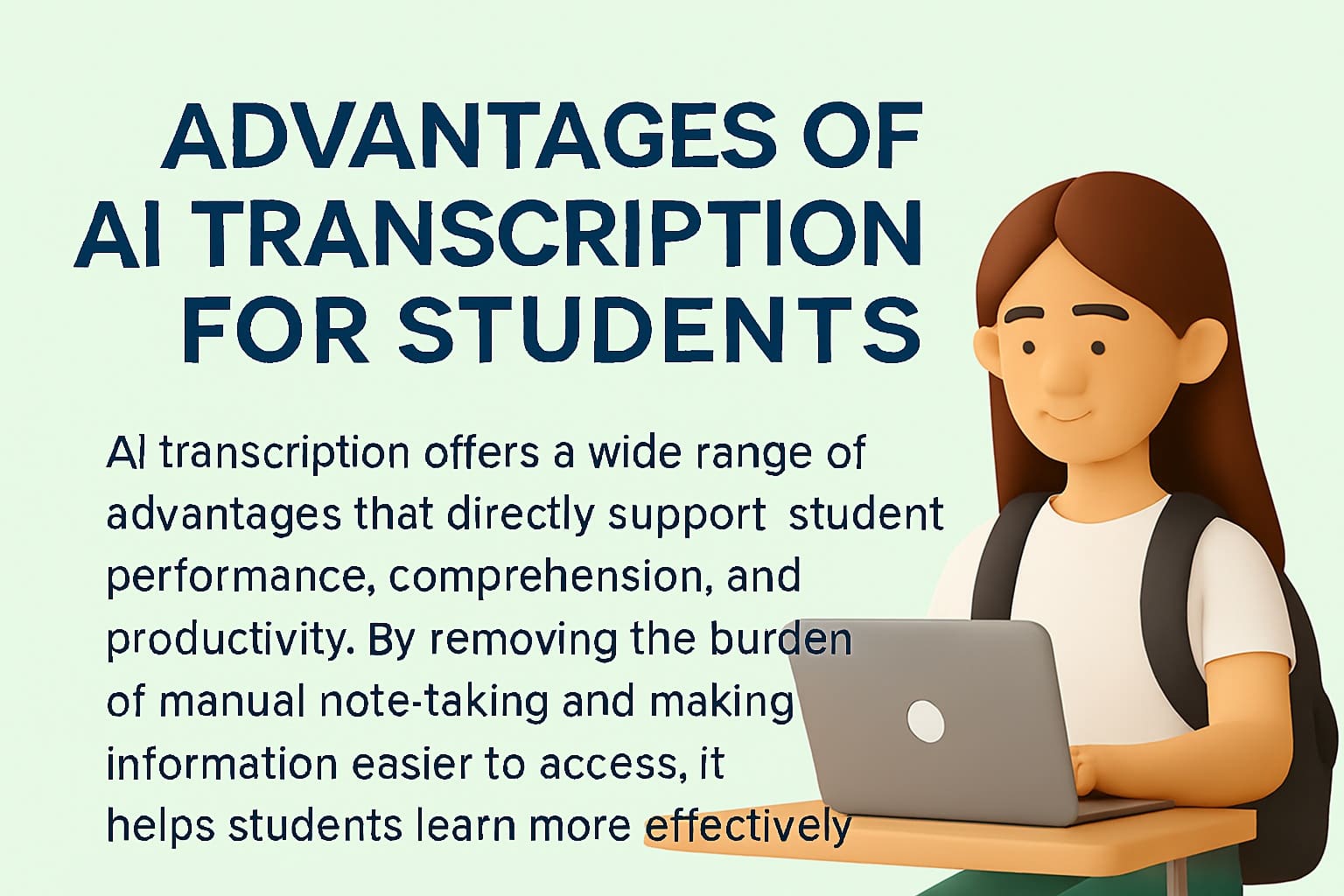
AI transcription offers a wide range of advantages that directly support student performance, comprehension, and productivity. By removing the burden of manual note-taking and making information easier to access, it helps students learn more effectively and stay organized throughout the semester.
4.1 Unlocking Active Learning & Focus
AI transcription allows students to shift their mental energy from writing everything down to actually understanding what’s being taught. This change improves classroom engagement and learning quality.
- Engage Fully: Students can focus on the lecture, maintain eye contact, ask questions, and connect ideas without worrying about missing anything.
- Strategic Annotation: Instead of copying word-for-word, students can use the live transcript to add their own thoughts, questions, or links to earlier lessons directly into the document.
- Reduce Cognitive Overload: It removes the stress of keeping up with a fast-speaking professor, making it easier to absorb and process information during class.
4.2 Efficient Review & Information Retrieval
AI transcripts make it much easier to review and find specific information quickly, especially during exam prep or assignment work.
- Instant Recall: Students can search for keywords to instantly find definitions, formulas, or explanations from any point in the semester.
- Contextual Jumps: Time-stamps let students jump straight to the part of the audio where something was said, helping them hear tone or context if needed.
- Memory Reinforcement: Reading a clear transcript after class helps reinforce what was heard, improving memory and understanding.
4.3 Enhanced Accessibility for All
AI transcription isn’t just convenient—it’s also a powerful tool for making education more inclusive and supportive for diverse learning needs.
- Learning Differences (e.g., ADHD, Dyslexia): Combining text and audio helps students understand and remember material better.
- Deaf or Hard of Hearing Students: Real-time captions and full transcripts ensure they don’t miss any part of the lecture.
- ESL/Multilingual Students: Written transcripts help students review complex words and technical terms at their own pace.
4.4 Seamless Content Repurposing
Transcripts aren’t just for review—they can be reused to create other study materials quickly and easily.
- Flashcard Generation: Students can copy key terms and definitions from the transcript to make flashcards using tools like Anki or Quizlet.
- Study Guide Creation: Important sections can be pasted into templates to build organized study guides.
- Research Interviews: For thesis or final projects, AI transcription makes it much faster to turn recorded interviews into usable text, saving hours of manual work.
Navigating the Crucial Factor: Accuracy

In academic work, accuracy isn’t just important—it’s essential. While AI transcription tools are fast and convenient, they must also be reliable. A single mistake in a transcript, like confusing "H₂O" (water) with "H₂S" (a toxic gas), can completely change the meaning of a lecture and lead to serious misunderstandings in study or exam preparation.
What Determines Academic Accuracy?
Several key factors influence how accurate an AI transcript will be:
- Audio Quality: The clearer the audio, the better the results. If the recording has one speaker, minimal background noise, and a steady pace, the AI can reach over 90% accuracy. Poor audio—like muffled sound or noisy environments—can drastically reduce precision.
- Technical Jargon: Academic subjects often include complex terms, especially in fields like science, medicine, or law. While AI models are improving, they may still misinterpret specialized vocabulary unless they’re trained with custom dictionaries or glossaries tailored to the subject.
- Multiple Speakers: In group discussions or seminars where people talk over each other or speak quickly, the AI struggles to separate voices and maintain clarity. This leads to a higher Word Error Rate (WER), meaning more mistakes in the transcript.
- Vendor Performance: Not all AI transcription tools are equal. Some companies claim near-perfect accuracy, but independent studies show that real-world results for academic content usually fall between 70% and 90% accuracy. This gap highlights the need for students to review transcripts after class to catch and correct any errors.
Rule of Thumb: AI transcription is best used as a fast first draft. To ensure your notes are truly reliable—especially for important concepts and terminology—always plan for a quick human review. This extra step helps push your transcript accuracy close to 99%, giving you confidence in your study materials.
Top Academic Transcription Tools Compared
| Tool | Works with URL | Works with Uploads | Transcript | Subtitles | Free Plan |
|---|---|---|---|---|---|
| Otter.ai | ✅ (Auto-joins Zoom/Meet) | ✅ | ✅ | ✅ (Exports SRT) | ✅ (300 monthly mins) |
| Sonix | ❌ (Primarily File Upload) | ✅ | ✅ | ✅ (Automated) | Limited (30 min free trial) |
| Rev.ai (AI) | ✅ (AI Notetaker joins meetings) | ✅ | ✅ | ✅ (AI Captions available) | Limited (45 mins/month AI) |
| Descript | ✅ (Via Screen Recording) | ✅ | ✅ | ✅ (Dynamic Captions) | ✅ (1 media hour/month) |
Essential Student Workflow with AI Transcription
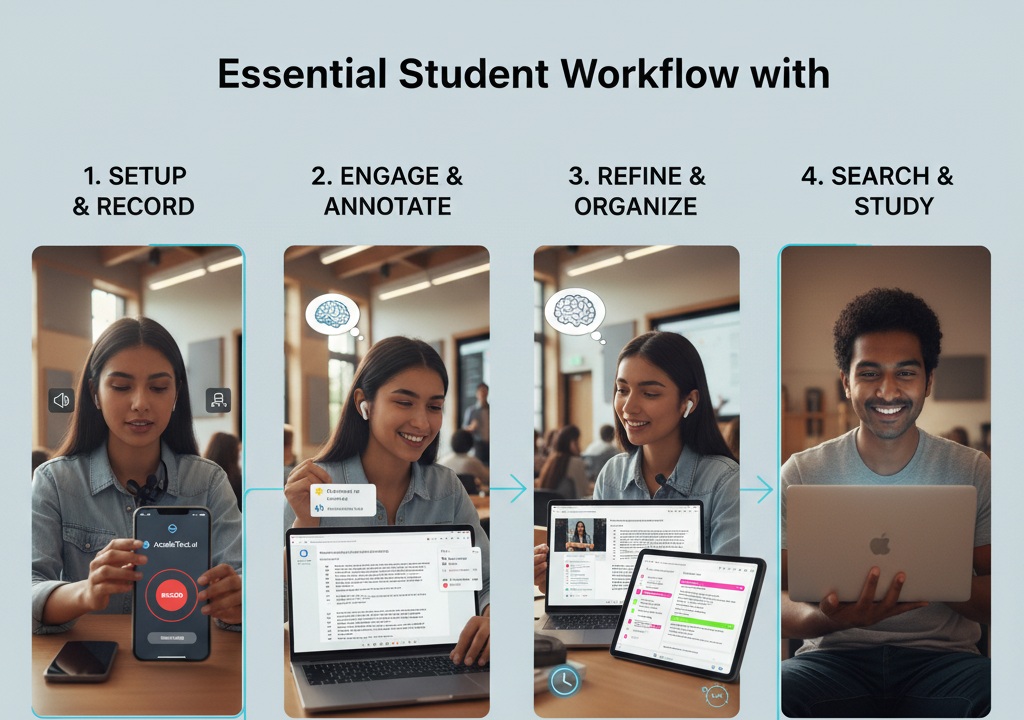
To get the most out of AI transcription tools, students need to adjust how they approach lectures and study sessions. These tools are powerful, but their full value comes from using them with intention and consistency. Below is a streamlined workflow that helps students save time and improve learning.
Essential Student Workflow with AI Transcription
A) Setup Before the class begins, open your preferred transcription app (such as Otter.ai) and make sure your microphone is placed correctly to capture clear audio. Proper setup ensures high transcription accuracy and reduces the need for corrections later.
B) Engage During the lecture, stop trying to write everything down. Instead, focus fully on what the professor is saying. Use your laptop or tablet only to annotate the live transcript—adding your own thoughts, questions, or connections to previous material. This keeps your attention on understanding, not just recording.
C) Refine (Post-Lecture) Right after class, spend 10–15 minutes reviewing the transcript. This short review session is where the real time savings happen:
- Correct minor AI errors in important terms or phrases
- Highlight key concepts and mark action items for follow-up
- Export your finalized notes to your main study platform, such as Notion, Evernote, or Google Docs
D) Search & Study When it’s time to revise, use the transcript’s keyword search feature to instantly find specific definitions, explanations, or examples. This is far more efficient than flipping through handwritten notes or rewatching entire lectures, making study sessions faster and more focused.
The Future of Learning with AI

AI is just beginning to reshape how students learn, and its role in education is set to grow rapidly. As transcription tools become more advanced, they won’t just capture what’s said—they’ll actively support deeper learning, personalized study, and near-perfect precision.
- Automated Summarization: AI will soon be able to create custom study guides and question-answer sets directly from lecture transcripts. These summaries will be tailored to each student’s needs, helping them focus on key concepts without having to sift through hours of notes.
- Adaptive Learning: Transcripts will connect with course materials and learning platforms to detect where a student is struggling. If a student repeatedly revisits a certain topic or asks similar questions, the system will automatically suggest extra resources, explanations, or practice exercises to reinforce understanding.
- Perfect Accuracy: As Automatic Speech Recognition (ASR) technology continues to improve, AI will be able to transcribe even complex lectures with technical jargon at near-human levels of accuracy. This means fewer errors, better comprehension, and more trust in the tools students rely on.
The future of AI in education isn’t just about speed—it’s about smarter, more personalized, and more reliable learning experiences.
Conclusion
AI transcription isn’t just a helpful tool—it represents a major transformation in how students learn and manage their academic workload. By taking over the time-consuming task of note-taking, it allows students to shift their focus from writing everything down to truly understanding the material. This change unlocks deeper engagement during lectures and frees up mental energy for critical thinking and active participation.
Saving over five hours a week isn’t an exaggeration—it’s a realistic outcome for students who use AI transcription to build clean, searchable, and well-organized study resources. These transcripts become powerful knowledge banks that streamline review, support better retention, and reduce stress.
Students who adopt AI transcription aren’t just keeping up—they’re gaining a serious edge in today’s fast-paced academic world. By embracing this technology, they position themselves for greater success, deeper learning, and a more efficient study routine.
Embrace the AI-powered classroom—and unlock your full academic potential.
