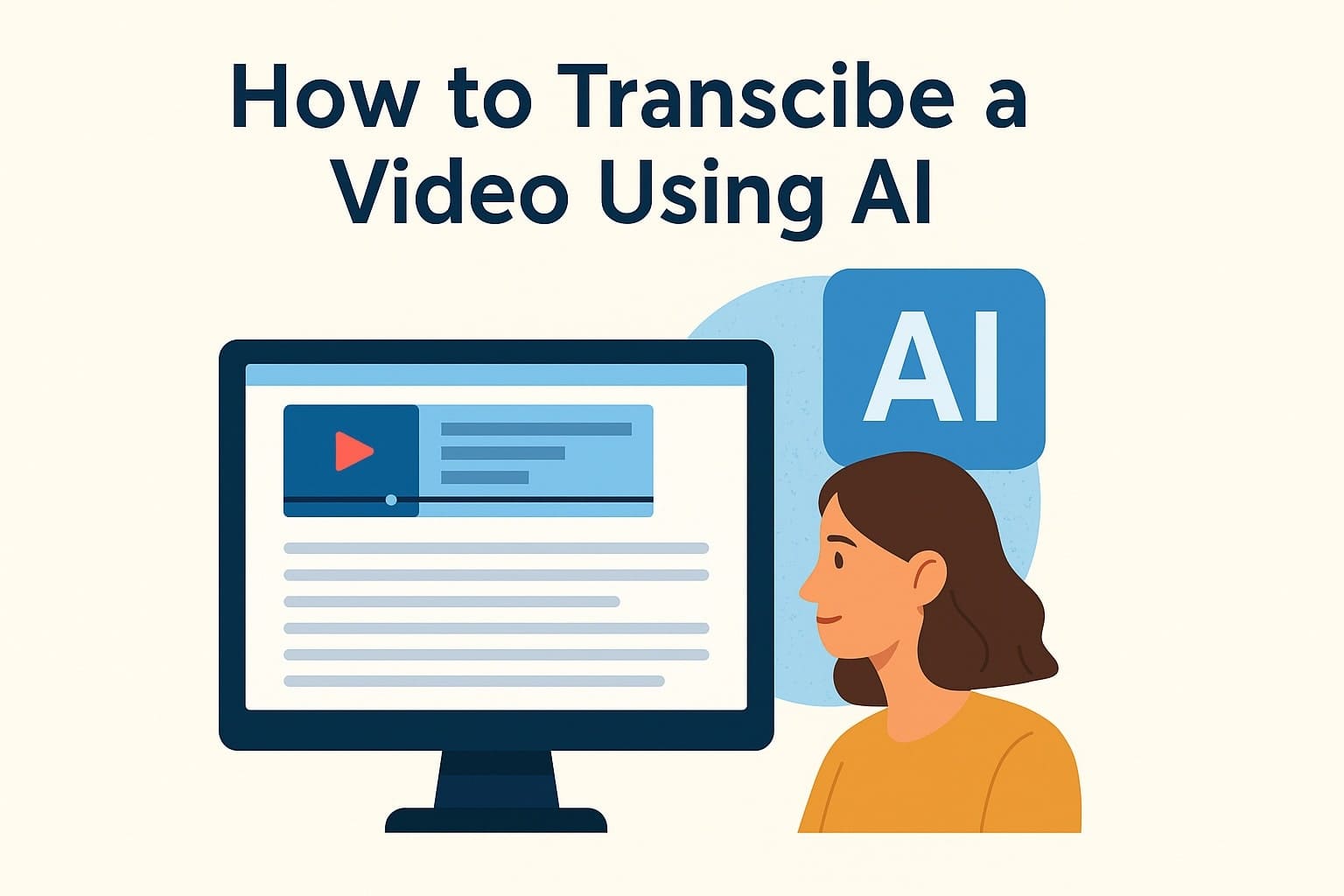The Ultimate Guide to Creating Highly Accurate Video Transcripts (2025)

Introduction:
Video content is everywhere these days. From important online meetings and educational courses to popular YouTube shows and social media clips, we watch videos constantly. But have you ever thought about the words spoken in those videos? Turning spoken words into written text is called transcription. And having highly accurate video transcripts is more important than you might think!
Why? Because accurate transcripts make your videos much better for everyone. They help people with hearing difficulties, boost your video's visibility on Google, and make it easier to reuse your content. This guide will walk you through everything you need to know about creating super accurate video transcripts in 2025. We'll cover why they matter, how to get them, and tips to make sure they're perfect. Let's dive in and unlock the power of precise text from your videos!
What is a Video Transcript and Why is "Accuracy" Key?
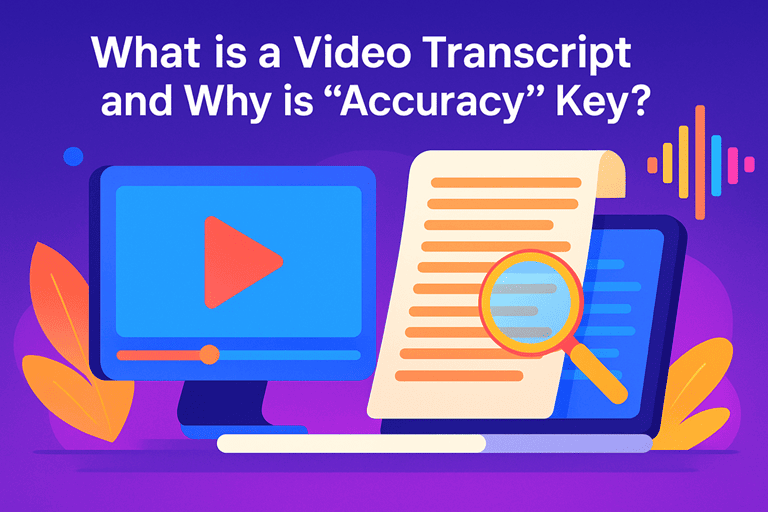
A video transcript is simply a written record of all the spoken words in a video. It's like a script for content that has already been recorded.
Now, why is "accuracy" so important? Imagine reading a book with lots of typos or wrong words. It would be hard to understand, right? The same goes for transcripts.
- Wrong words: Can completely change the meaning of what was said.
- Missing words: Can leave out important information.
- Poorly timed text: Makes subtitles unreadable.
Highly accurate video transcripts mean the text matches the audio almost perfectly, word for word. This makes them truly useful for all the reasons we'll discuss next.
Why Accurate Video Transcripts Are Essential in 2025
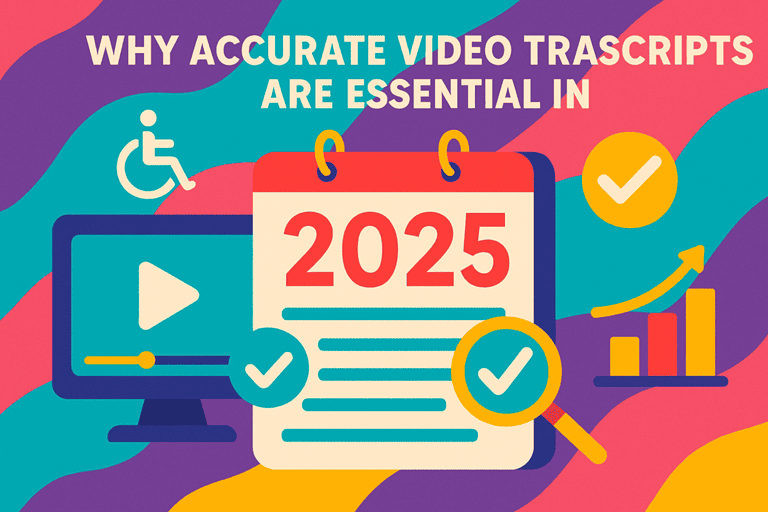
In 2025, accurate video transcripts are not just a nice-to-have; they're a must-have for anyone creating or using video content. Here’s why:
3.1 Boosting Your Video SEO (Search Engine Optimization)
- Google Can't Watch Videos: Search engines like Google can't "watch" your video to understand what it's about. They rely on text.
- Searchable Content: An accurate transcript provides all the keywords and content from your video in a text format that search engines can easily read and index. This means your video is more likely to show up in search results when someone looks for topics discussed in your video.
- Higher Rankings: More relevant keywords and searchable content can lead to higher rankings in Google search results, bringing more viewers to your videos.
3.2 Making Videos Accessible to Everyone
- For the Deaf and Hard of Hearing: Transcripts (and subtitles generated from them) are crucial for people who cannot hear the audio, allowing them to follow along and understand your content. This is a vital part of inclusive content creation.
- In Noisy Environments: People watching videos in loud places (like a train station) or quiet places (like a library) can still get the full message by reading the transcript or subtitles.
- Across Languages: Transcripts are the first step to easily translating your video content into many different languages, reaching a global audience.
3.3 Supercharging Content Repurposing
- Turn Videos into Blog Posts: Have a great video? Use its transcript as the starting point for a detailed blog post or article, saving you hours of writing.
- Social Media Snippets: Easily pull out key quotes or highlights from the transcript to create engaging social media posts.
- Email Content & Show Notes: Use parts of the transcript to create clear show notes for podcasts or detailed summaries for email newsletters. This maximizes the value of every video you create.
3.4 Improving User Experience and Engagement
- Skim and Scan: Viewers can quickly skim a transcript to find specific information or jump to relevant parts of the video using timestamps.
- Better Understanding: Sometimes, reading along with the video or reviewing a transcript afterward helps people understand and remember the content better.
- Longer Watch Times: When videos are easy to follow and understand (thanks to accurate transcripts), viewers are more likely to watch for longer periods.
Methods for Creating Video Transcripts
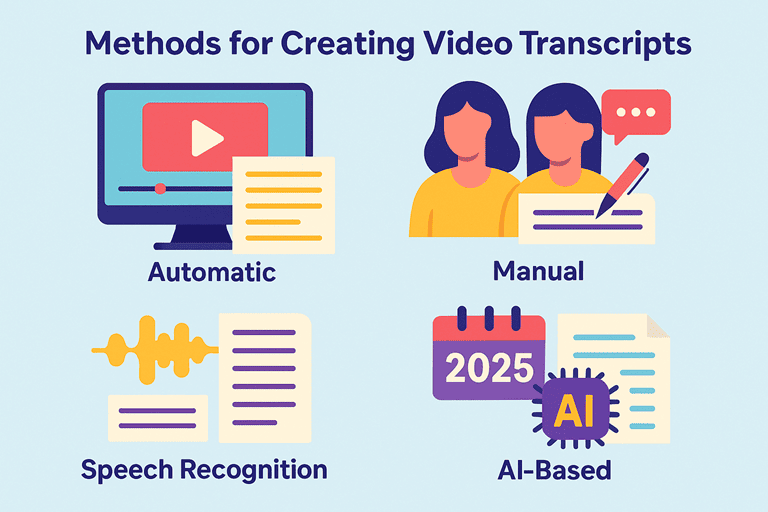
There are three main ways to get video transcripts, each with its own pros and cons for accuracy, time, and cost:
4.1 Manual Transcription (Do It Yourself)
- How it works: You listen to the video and type out every word yourself.
- Pros: Can achieve very high accuracy if you're careful and patient.
- Cons: Extremely time-consuming (a 10-minute video can take 40-60 minutes or more to transcribe manually). It's also tedious and requires good listening skills.
4.2. Automated Transcription Software (AI-Powered)
- How it works: You upload your video to a software program or online service, and AI technology automatically converts the speech to text.
- Pros: Very fast (often minutes for an hour-long video). It's cost-effective, sometimes even free for short videos. Constantly improving in accuracy.
- Cons: Accuracy can vary greatly depending on audio quality, accents, multiple speakers, and background noise. Requires human review and editing for high accuracy.
4.3 Professional Transcription Services
- How it works: You send your video to a company that employs human transcribers (often assisted by AI) to transcribe it for you.
- Pros: Offers the highest accuracy, often guaranteed at 99% or higher. Great for critical content where errors are not acceptable.
- Cons: Can be the most expensive option. Turnaround time can range from a few hours to a few days, depending on the service and urgency.
Step-by-Step: How to Create Highly Accurate Transcripts
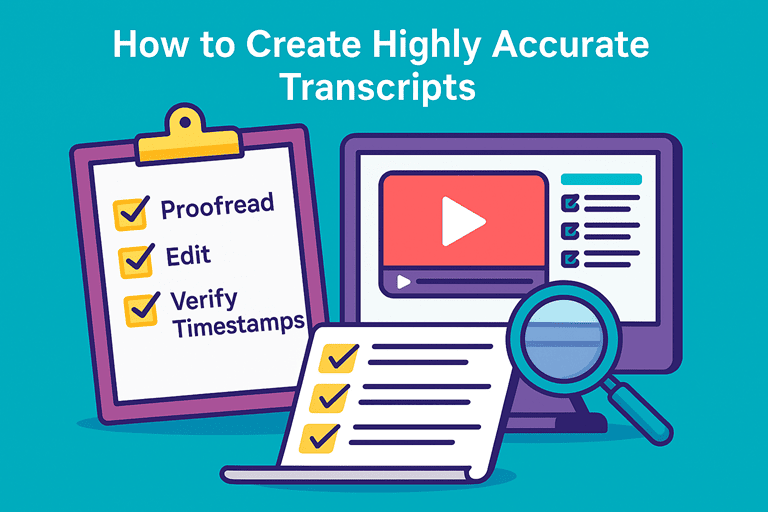
Here's a general guide to getting highly accurate video transcripts, often using a mix of automation and human touch:
5.1 Prepare Your Video (Crucial for Accuracy!):
- Good Audio is King: Make sure your video's audio is as clear as possible. Use a good microphone, record in a quiet environment, and reduce background noise.
- Speak Clearly: Encourage speakers to articulate words and avoid mumbling.
5.2 Choose Your Transcription Method:
- For most creators, starting with an AI-powered automated transcription service is the best balance of speed and cost.
5.3 Upload Your Video:
- Go to your chosen AI transcription tool (e.g., Happy Scribe, Rev, Otter.ai, Trint).
- Upload your video file or paste the link if it's already online (like a YouTube URL).
5.4 Wait for the Initial Transcript:
- The AI will process your video, usually in just a few minutes. You'll get a raw, automatically generated transcript.
5.5 Review and Edit (This is Where Accuracy Comes In!):
- This is the most important step for achieving HIGH accuracy. Read through the entire transcript while listening to the video.
- Correct any misspelled words, punctuation errors, or misheard phrases.
- Add speaker labels (e.g., "John:", "Sarah:") if there are multiple people talking.
- Fix any timestamp errors if the tool provides them.
5.6 Add Special Notes (Optional):
- If there are important sounds (like laughter, music, or a door closing) that add context, you can add notes in brackets, e.g., [Laughter] or [Background music fades].
5.7 Final Check:
- Do one last quick read-through to catch any remaining errors.
5.8 Download and Use:
- Download your perfectly accurate transcript in your desired format (e.g., `.txt`, `.srt`, `.docx`).
Tips for Achieving Top-Notch Accuracy
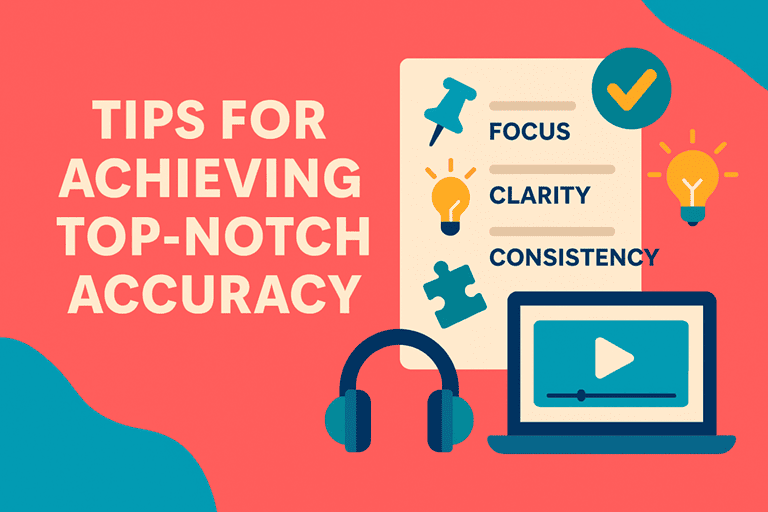
Even with the best tools, these tips will help you get the most accurate video transcripts:
- Prioritize Audio Quality: This cannot be stressed enough. Clear audio is the single biggest factor in achieving high accuracy, especially with AI tools.
- Minimize Background Noise: Record in a quiet room, away from fans, traffic, or other distractions.
- Speak Clearly and at a Steady Pace: Encourage speakers to articulate and avoid rushing their words.
- Use Proper Punctuation: If you're doing manual transcription, use correct punctuation. If using AI, ensure the AI tool has good punctuation detection.
- Proofread, Proofread, Proofread: Always review the automated transcript. Your human ear and brain are still better at understanding context and correcting errors than any AI.
- Utilize Speaker Identification: If your tool offers it, use speaker identification to accurately label who is saying what.
- Transcribe Difficult Words Manually: If there are very specific technical terms or names, you might need to manually input or correct them.
Common Challenges and How to Overcome Them
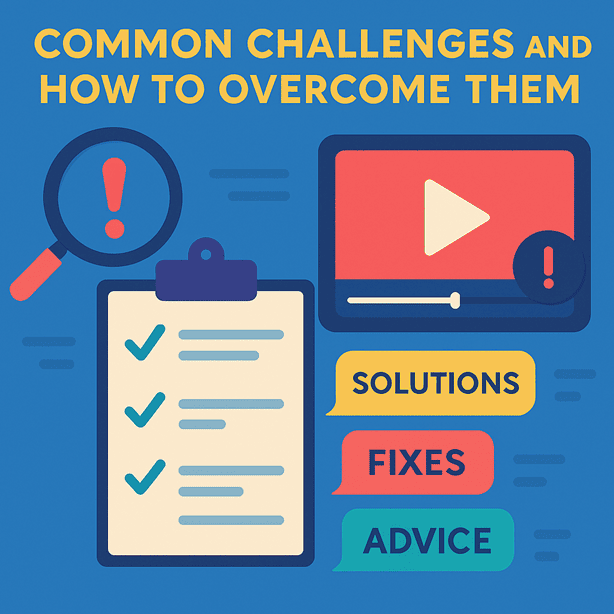
- Challenge: Poor audio quality (echo, low volume, static).
- Challenge: Multiple speakers talking at once.
- Challenge: Strong accents or specialized vocabulary.
- Challenge: Videos with music or background sounds that overpower speech.
The Future of Video Transcripts with AI
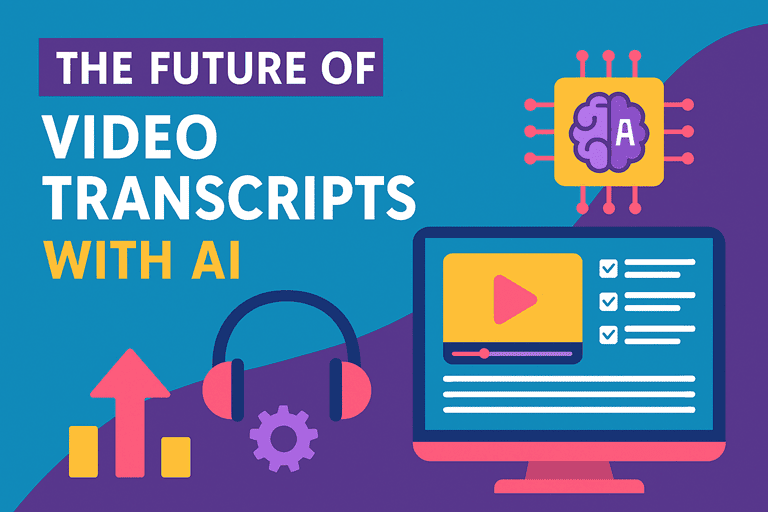
The world of AI is moving fast! In the future, we can expect:
- Even Higher AI Accuracy: AI models will continue to learn and get better at understanding different accents, speech patterns, and noisy environments.
- Real-Time Transcription: Imagine live events or calls being transcribed perfectly as they happen.
- Smarter Contextual Understanding: AI will not just transcribe words, but also understand the meaning and emotions behind them, leading to richer transcripts.
- Integrated Workflows in editing and content tools: Transcription will become an even smoother part of video editing software and content management systems.
Conclusion:
Creating highly accurate video transcripts in 2025 is no longer just a technical task; it's a strategic move. By investing a little time and effort into ensuring your transcripts are precise, you unlock massive benefits for your video content — from boosting your Google rankings and making your content accessible to everyone, to saving time on content repurposing and enhancing the overall viewer experience.
Whether you choose to do it yourself, use smart AI tools, or hire professionals, the goal is clear: accurate transcripts lead to more engaged viewers, broader reach, and more efficient workflows. Start prioritizing accuracy today and watch your video content soar!
So what are you waiting for? Don't waste time — [Get Accurate Transcription Now](/) with AI Video Summary!