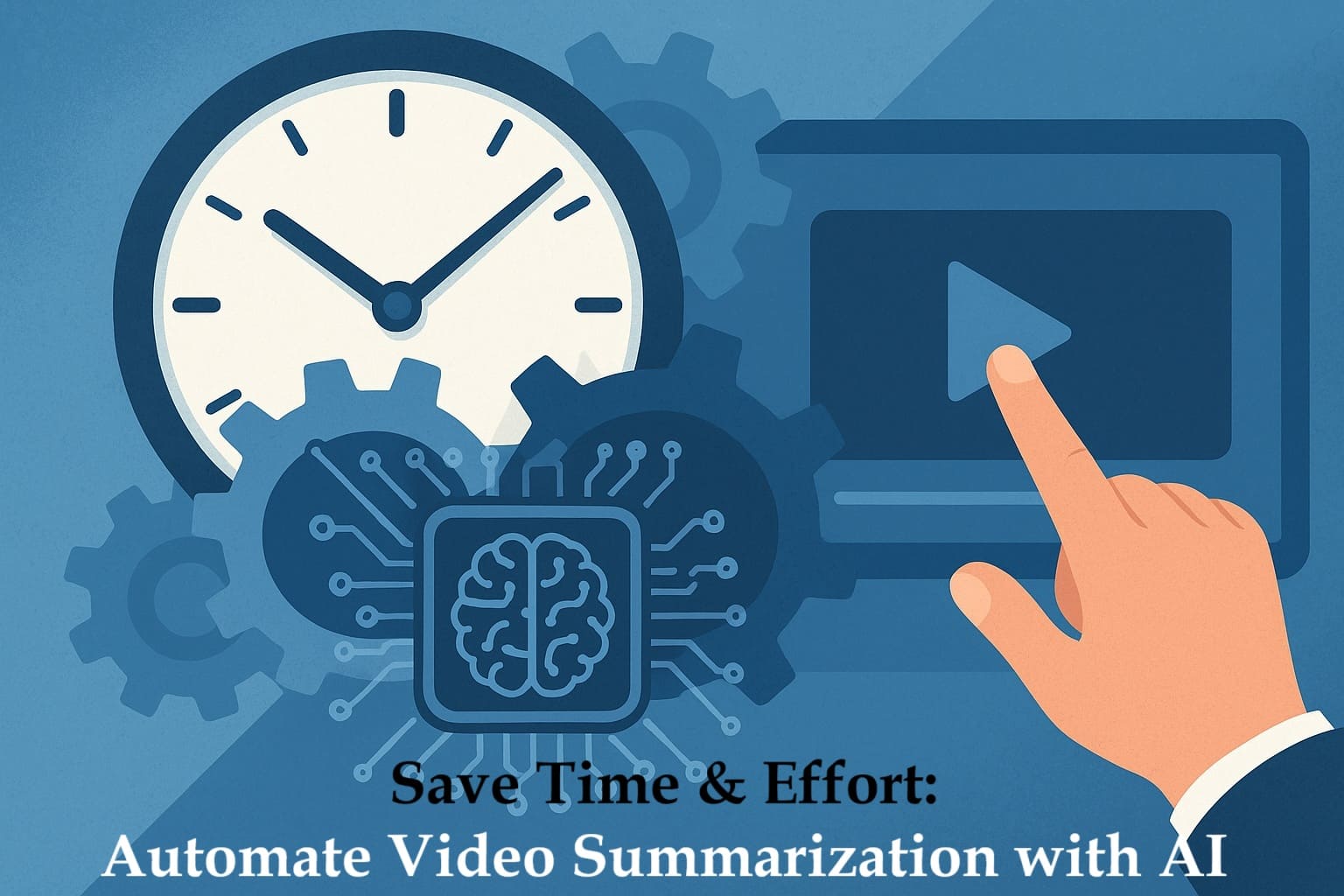How to Transcribe Any Video to Text Using AI
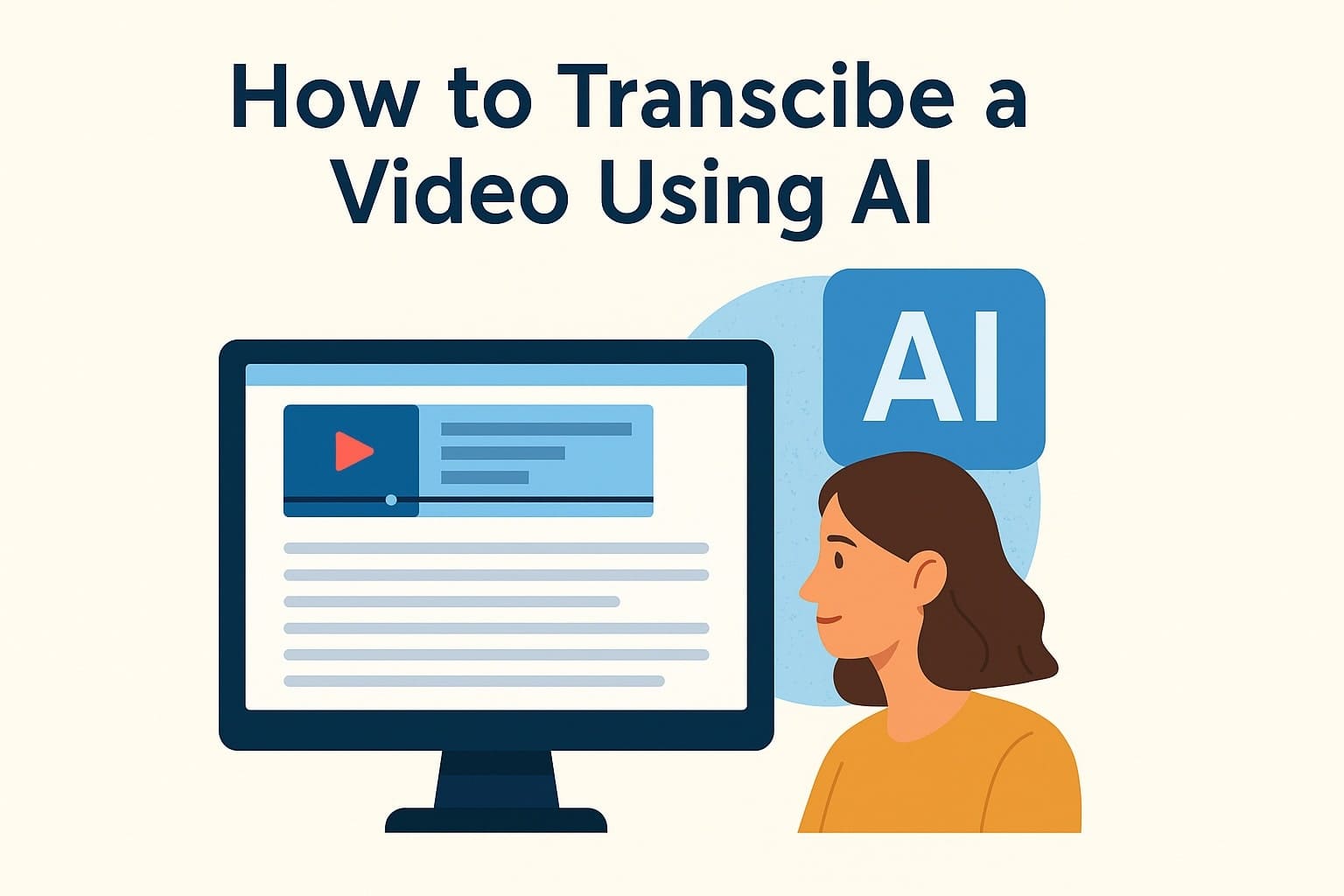
Introduction
✨ Want to convert videos into text effortlessly? Whether you're a content creator, student, or marketer, transcribing video to text can save hours of manual effort and help you repurpose content effectively. Thanks to AI, transcribing any video is now fast, accurate, and incredibly simple. This guide will show you exactly how to use AI to transcribe YouTube videos, TikToks, Facebook uploads, or your own clips into clean, editable text.
What Is AI Video Transcription?
AI video transcription is the process of converting spoken words from a video into written text using artificial intelligence. Modern transcription tools use speech recognition and natural language processing (NLP) to detect and translate voice into accurate text.
There’s no need for manual typing or complex software. AI tools can:
- Detect speakers and separate lines
- Add punctuation automatically
- Handle multiple languages
- Output clean, readable transcripts
Benefits of Transcribing Video to Text
- Better Accessibility: Make your videos accessible to deaf or hard-of-hearing audiences.
- SEO Improvement: Search engines can read transcripts and index your content.
- Repurpose Content: Turn your video into blog posts, quotes, captions, or scripts.
- Boost Engagement: Add subtitles, create summaries, or highlight key moments.
Where You Can Use Transcriptions
- YouTube: Auto-caption your videos or add transcripts to the description.
- Podcasts: Convert audio recordings into full blog posts.
- Education: Share lecture transcripts with students for note-taking.
- Marketing: Extract soundbites or create social media quotes.
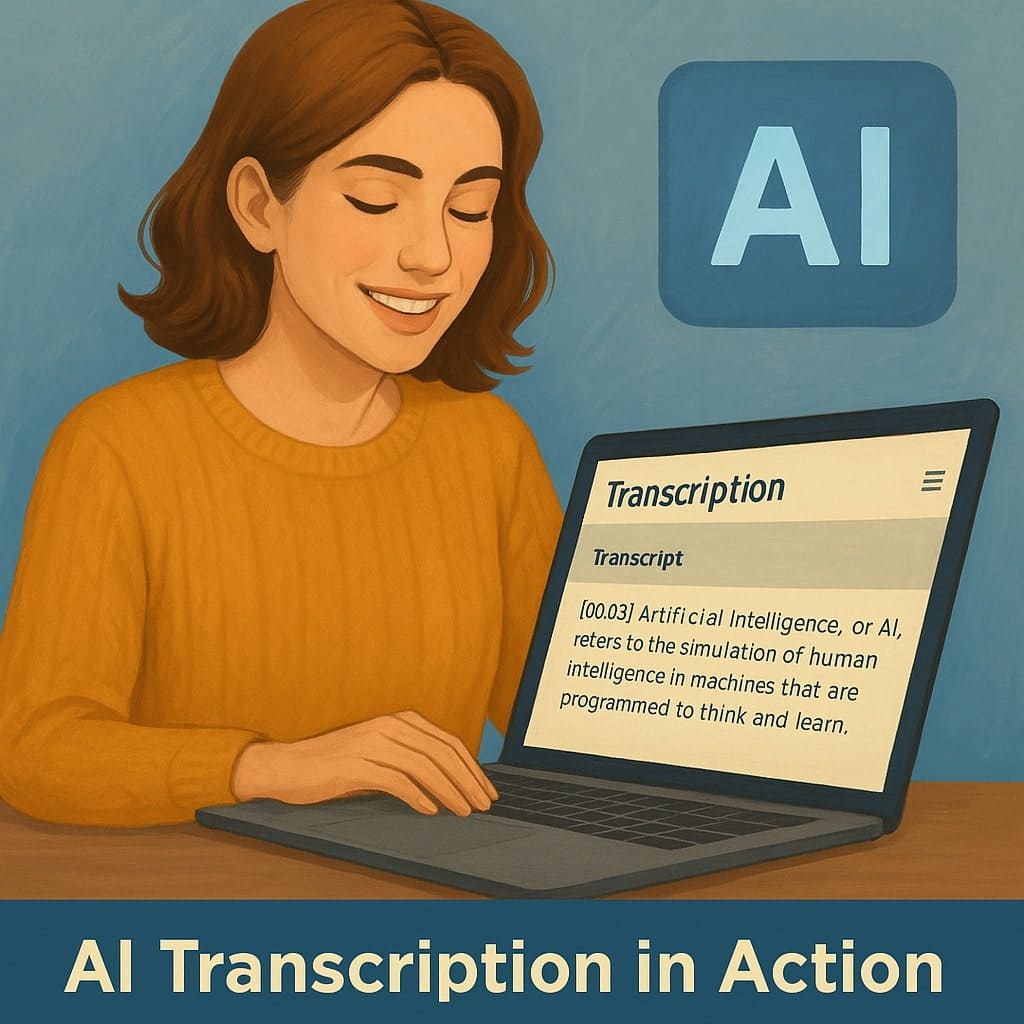
Step-by-Step: How to Transcribe a Video Using AI
Using AI transcription tools like AIVideoSummary.com is quick and beginner-friendly.
- Go to AIVideoSummary.com
- Paste your video link or upload your file (YouTube, TikTok, MP4, etc.)
- Click "Transcribe"
- Wait a few seconds while the AI processes the speech
- Download or copy the transcript in text format
- Edit or repurpose the transcript as needed
✅ No sign-up required. It works on mobile and desktop.
Best Free AI Video Transcription Tools
- AIVideoSummary.com – Fast, free, supports multiple platforms
- Whisper by OpenAI – High accuracy, requires installation
- Otter.ai – Real-time transcription, limited free plan
- Descript – Advanced editing features (freemium)
Tips for Clean and Accurate Transcripts
- Use clear audio: Avoid background noise or overlapping speakers
- Trim silence or filler words
- Always proofread final text
- Use AI tools with NLP and punctuation detection
Common Mistakes to Avoid
- Don’t rely only on auto-generated YouTube captions — they often miss context.
- Avoid uploading long videos without trimming irrelevant parts first.
- Don’t skip manual proofreading after the AI transcription.
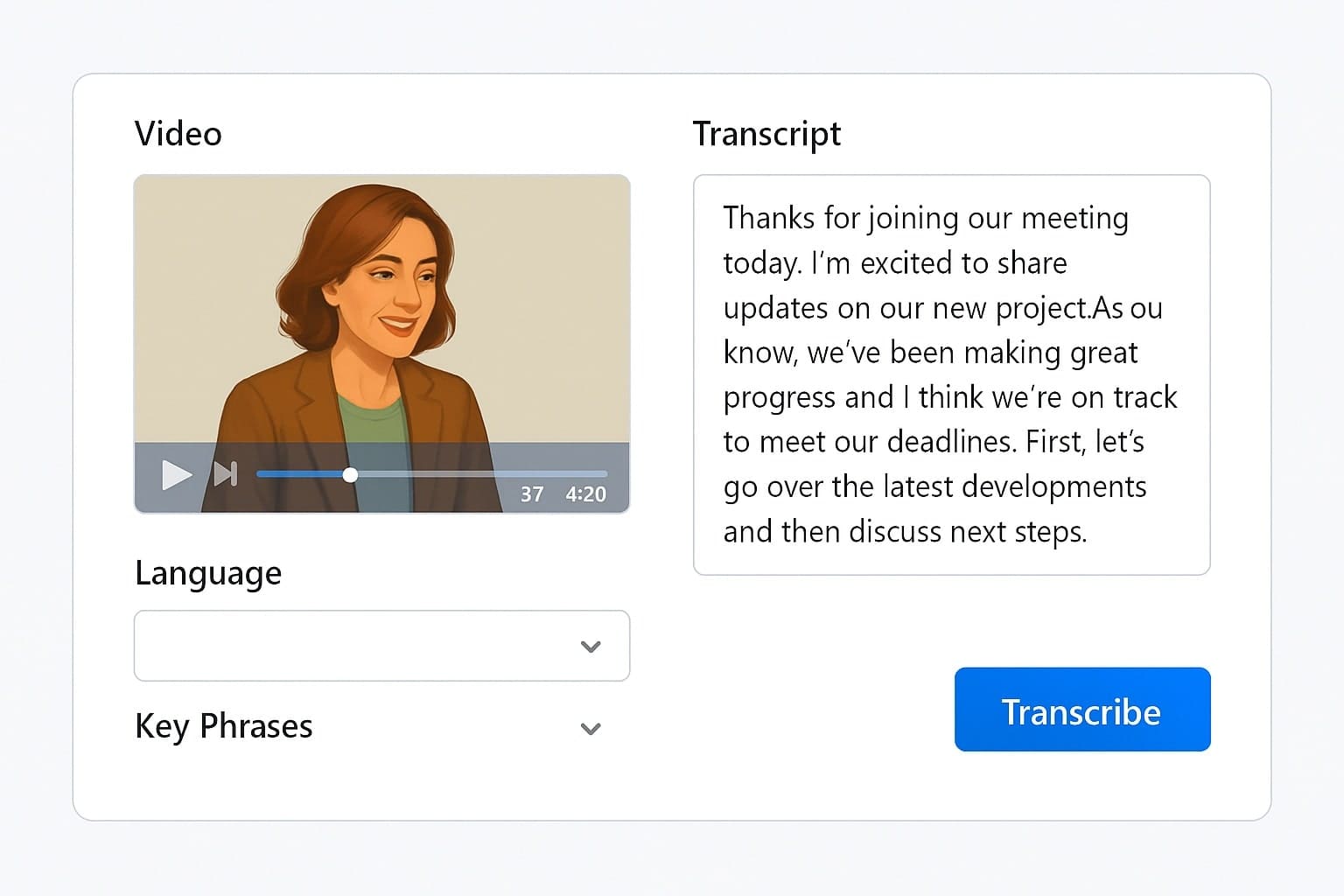
Final Words
✨ AI video transcription is no longer a tech-savvy skill. Anyone can do it with just a few clicks. Whether you're summarizing lectures, making social videos, or optimizing content for SEO, transcription tools are a game-changer. Try it today and unlock the full potential of your video content with text-based workflows.